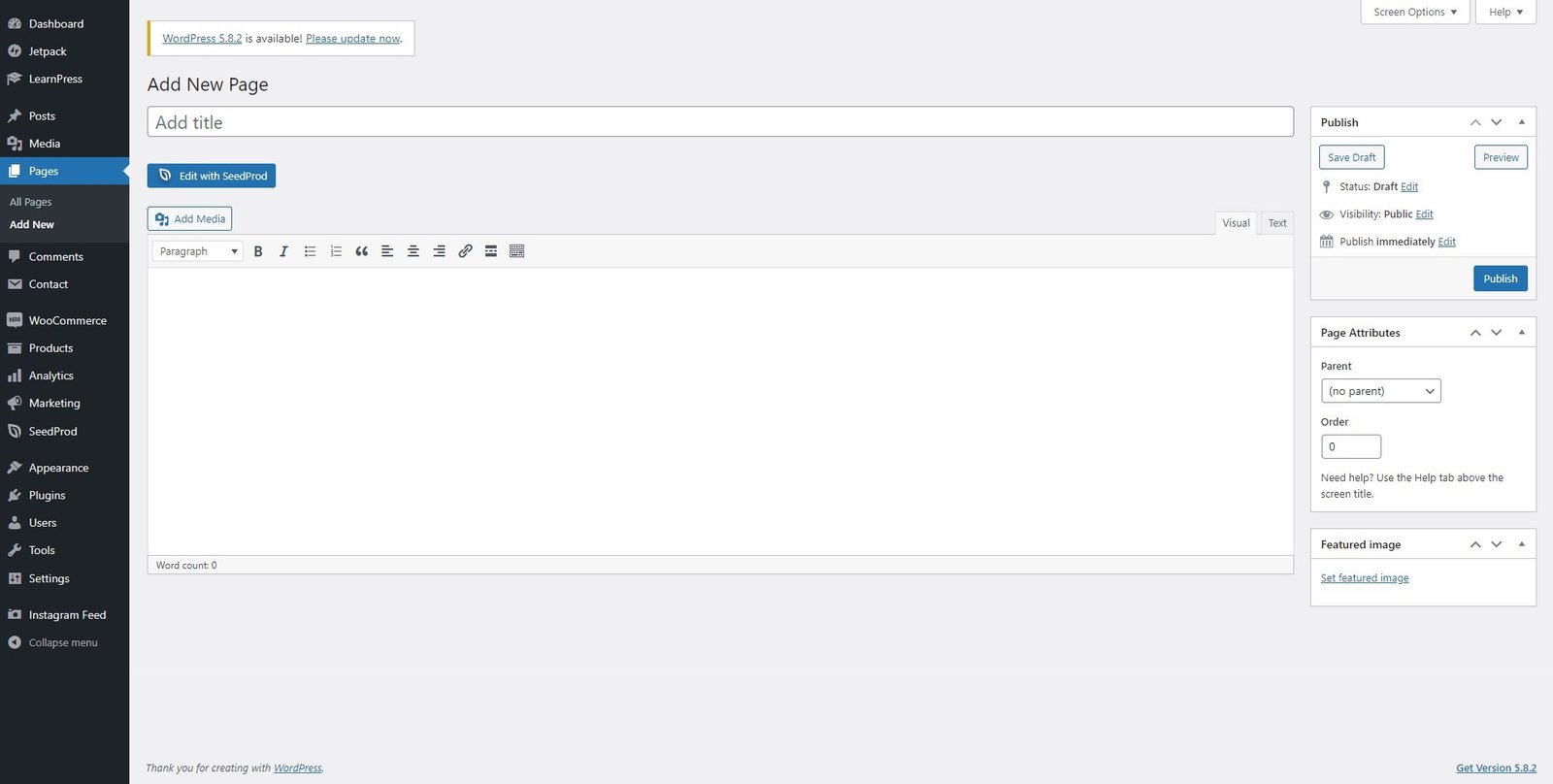How to Setup A Required Page?
- After installing the “EducateUp Pro”. You can set up pages for the theme and in order to set up pages, you have to navigate through Dashboard > Pages. You will see the following:
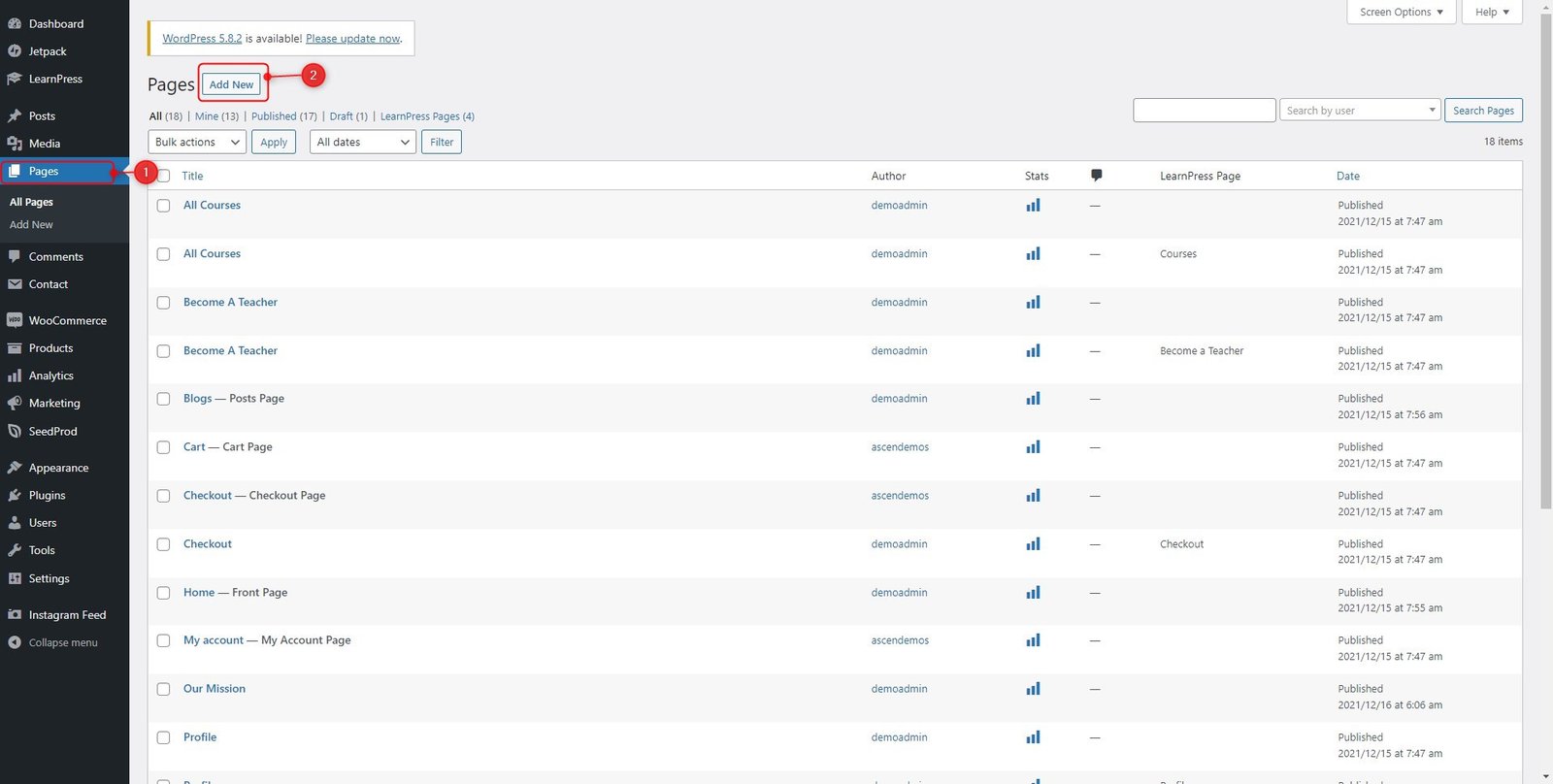
- Click on add new, then create a page and add the Title, Content, and Featured Image. Then publish the page.