This section will cover how to add new pages and edit existing ones with Elementor on your website. First, you need to create a new page.
New Page Creation
To create a new page navigate to the “Pages” dashboard menu item in your WordPress admin panel and click on Add new button.
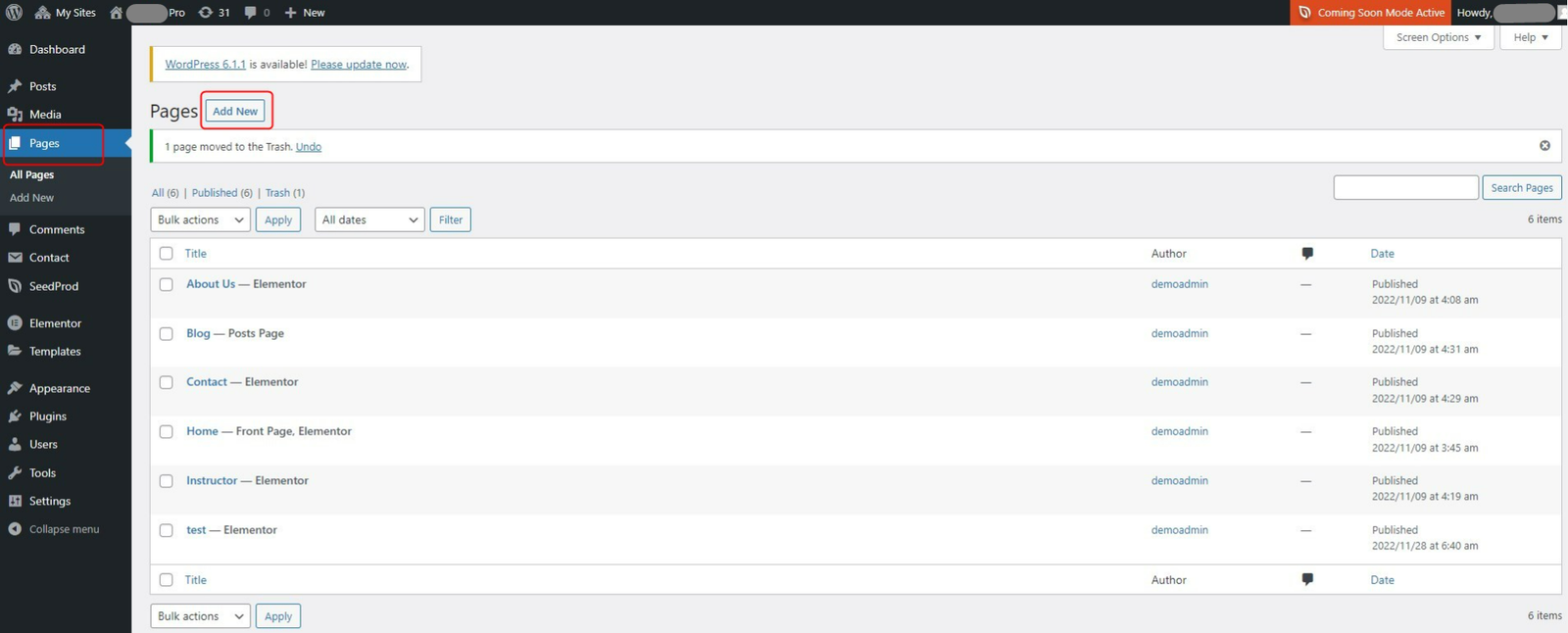
Page Templates
Choose a page or a post, then choose either the “Default Template”, “Elementor Canvas”, “Elementor Full Width”, or “Theme” option in the Template sidebar.
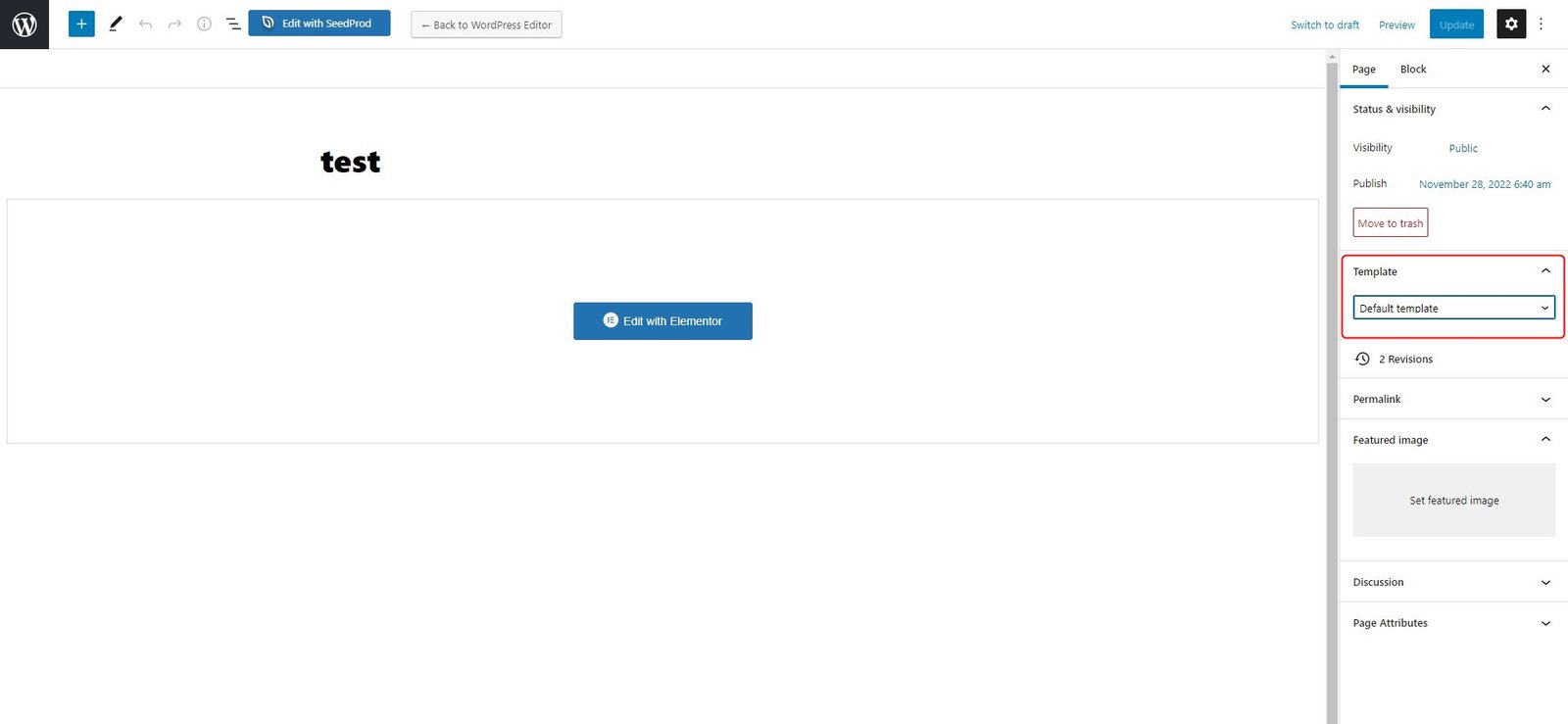
New Elementor Page Builder
To create a page with Elementor, you need to follow the following steps:
-
-
- Open an existing or a new page/post.
- After opening the page/post click on the edit with Elementor button located in the top section.

-
-
-
- You can add different layouts—click on the “+” icon and add the desired structure to the page and then add widgets to the section.
-
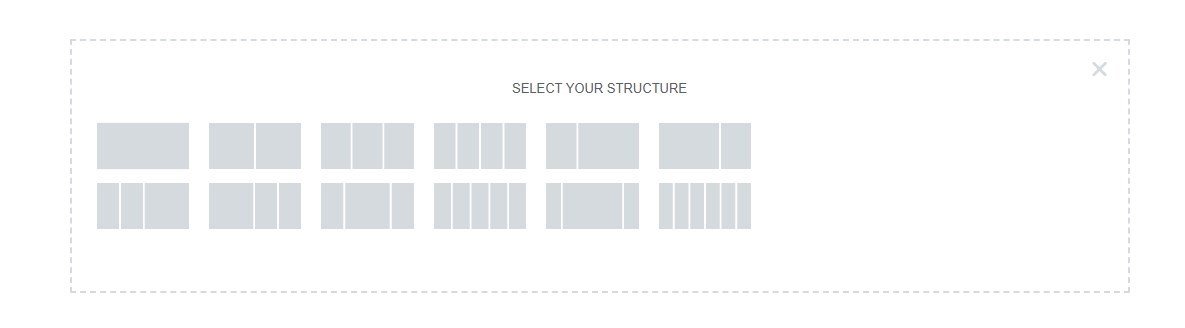
-
-
- Or you can directly drag and drop the widgets.
-