To create a new template for applying to a post/page on your website, you can follow the steps provided below:
1. Go to the Admin Dashboard > Appearance > Editor.
2. Locate and click on the Toggle Navigation icon.
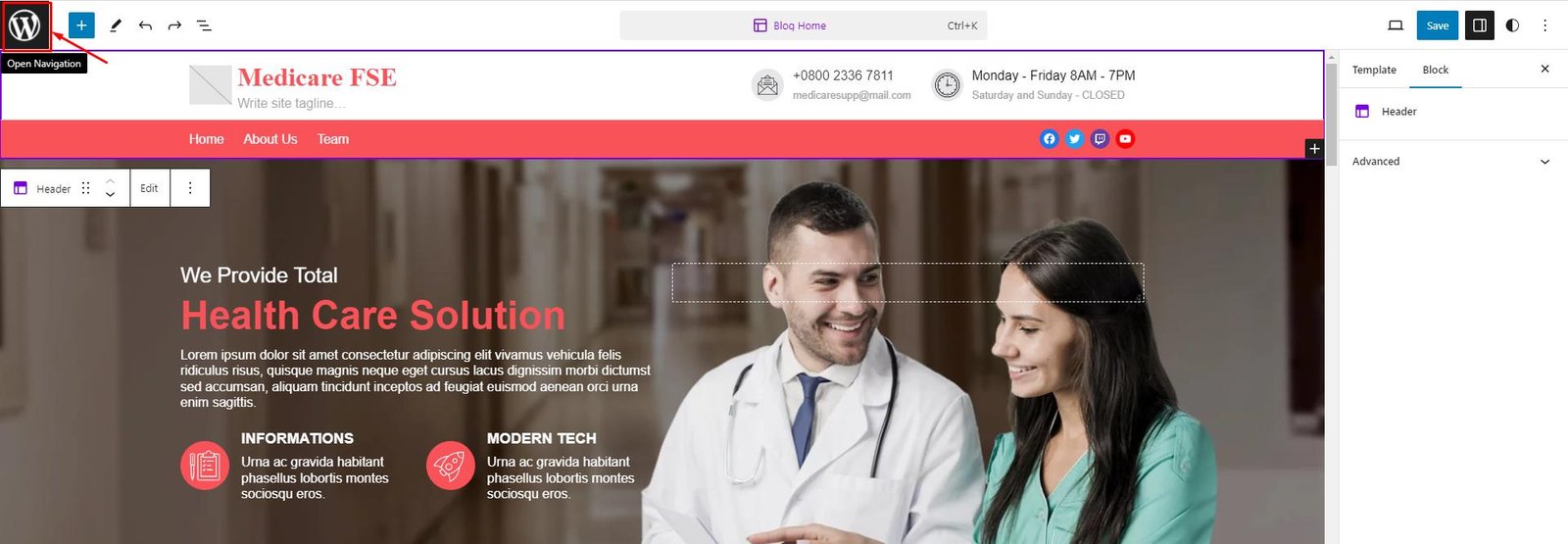
3. Next, go to the Templates tab and click on the Add New button.

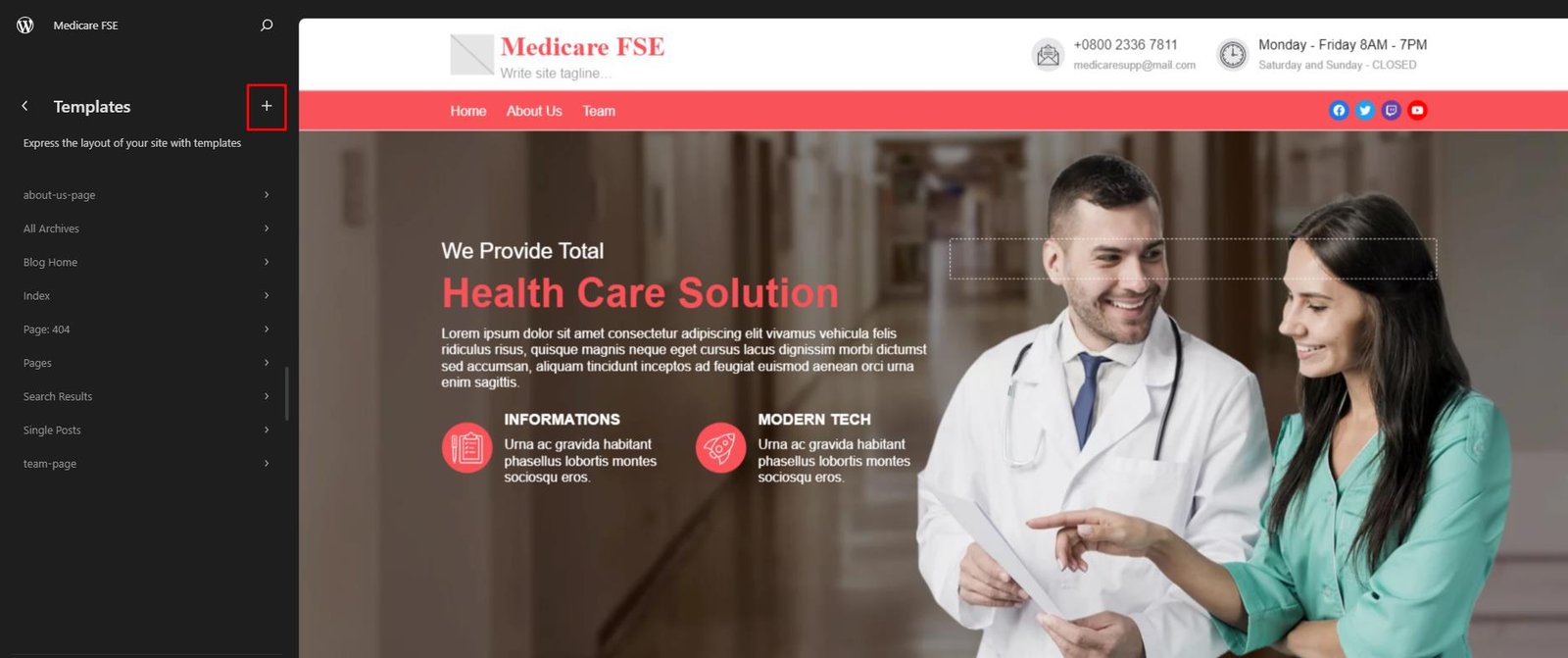
4. Select the category of the post or page you want to create a template for or choose to create a Custom template that can be applied to any post or page as needed.
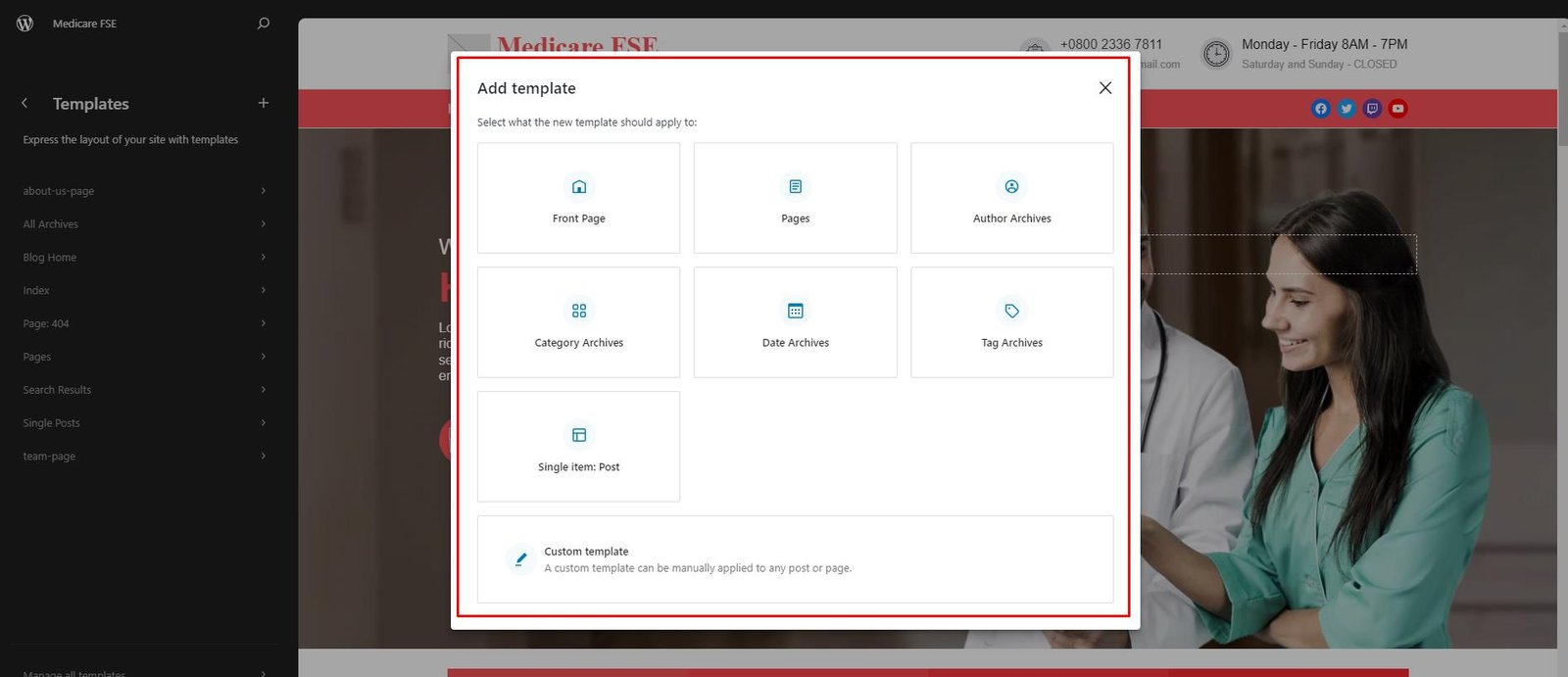
5. Adjust the settings according to the chosen category’s requirements.
6. Once you access the Page Template Editor, add the desired elements and make any necessary customizations.
7. Save your changes by clicking on the Save button to publish the modifications.