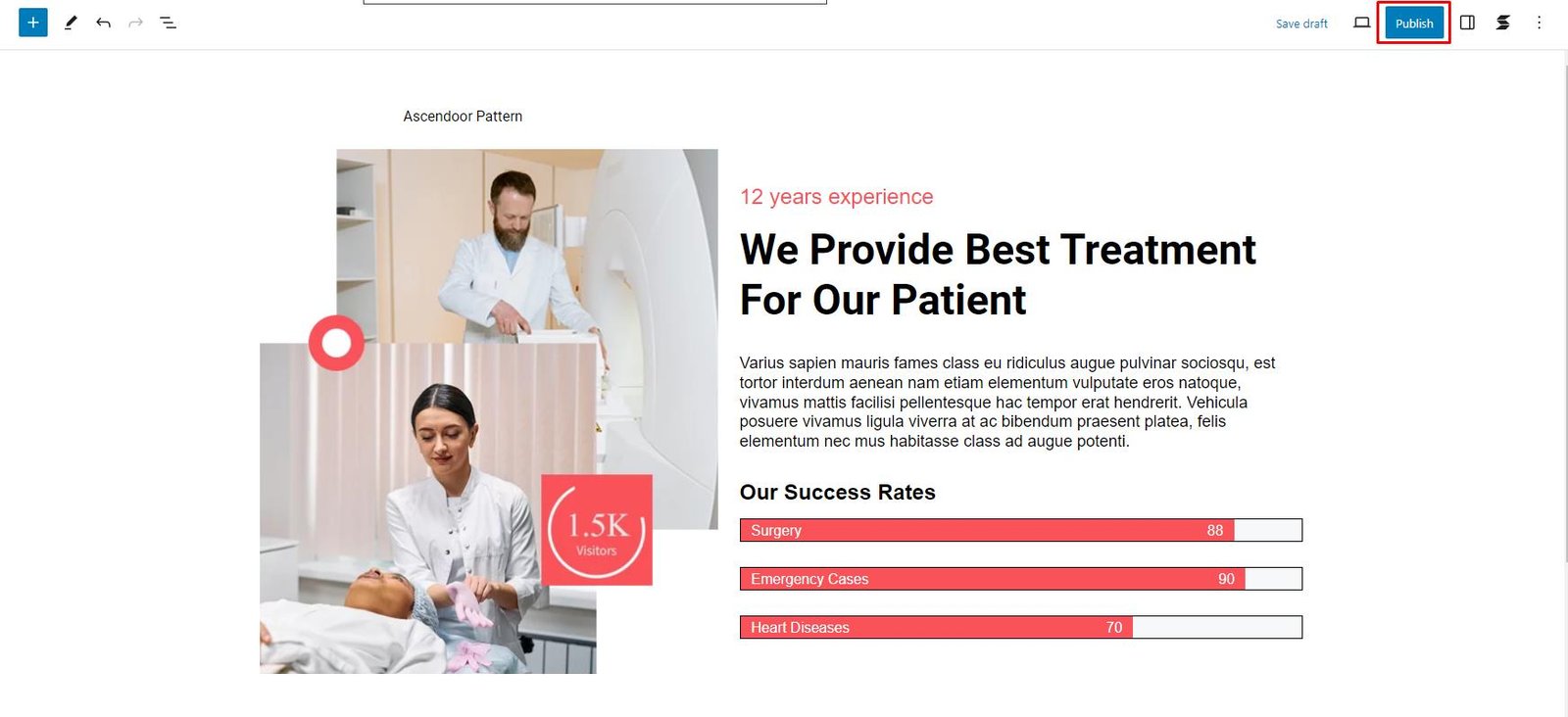To incorporate an Ascendoor Pattern into a post or page on your website, you can follow these steps:
1. Access the Admin Dashboard and navigate to Posts/Pages. Choose the option to Add New, where you can create a new post/page and input its title.
2. Locate the “+” symbol on the top left bar to reveal the Blocks and Patterns.
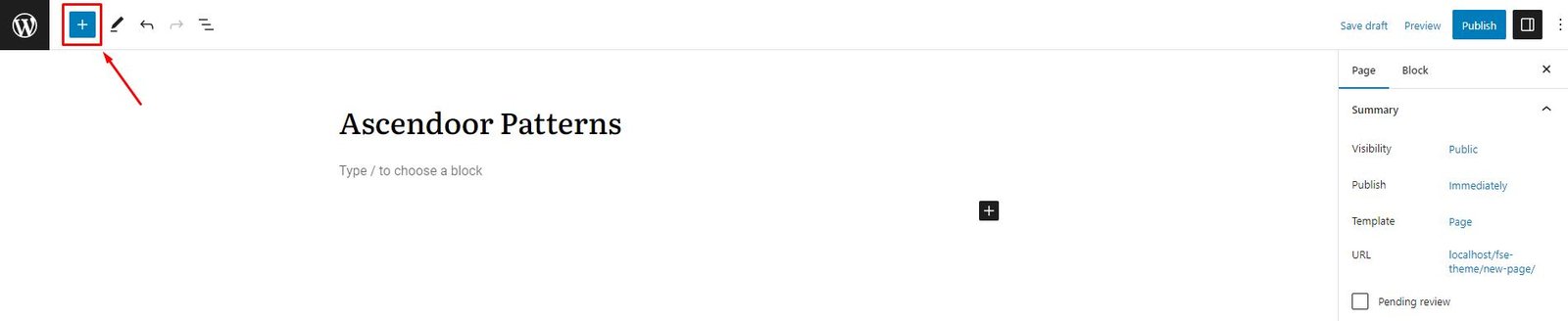
3. Proceed to the Patterns tab.
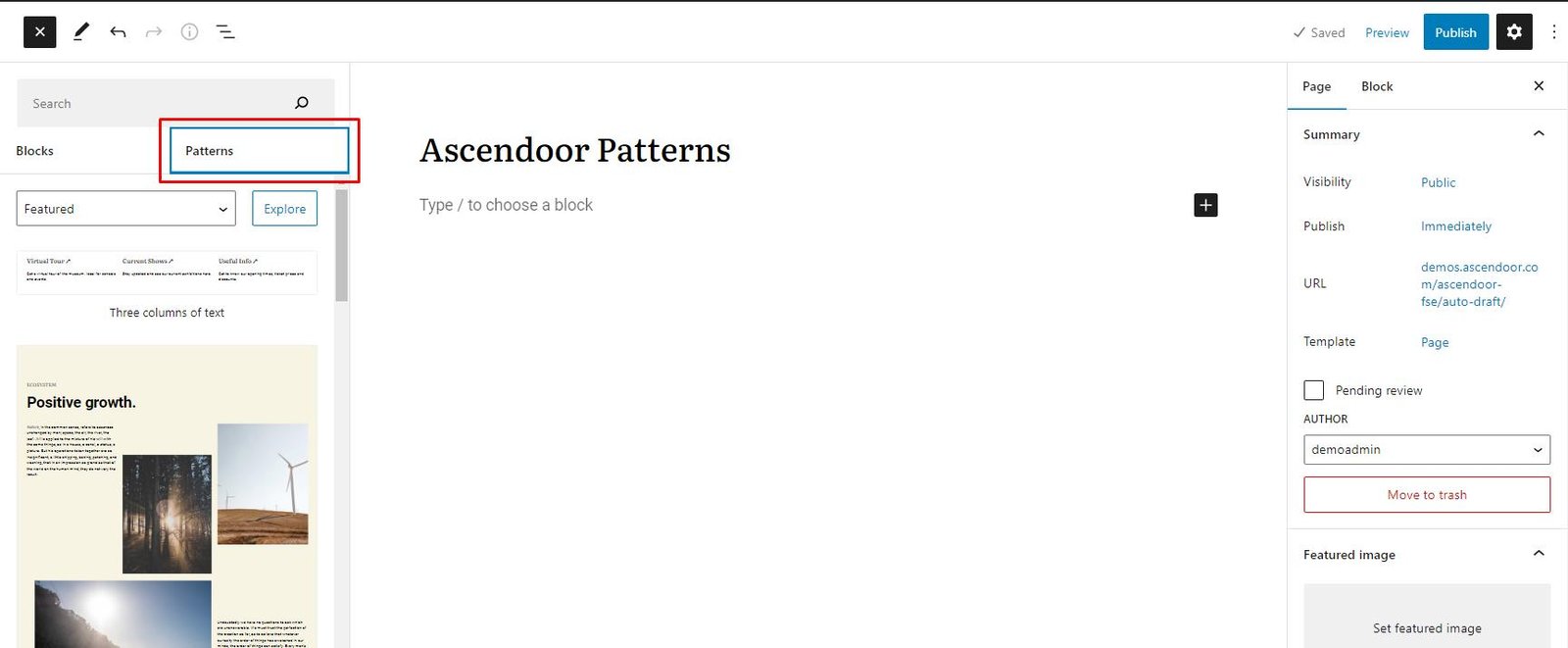
4. You have two options: (1) either directly select an Ascendoor Pattern from the dropdown menu or (2) click on the Explore button to explore different Ascendoor Pattern choices before making a selection.
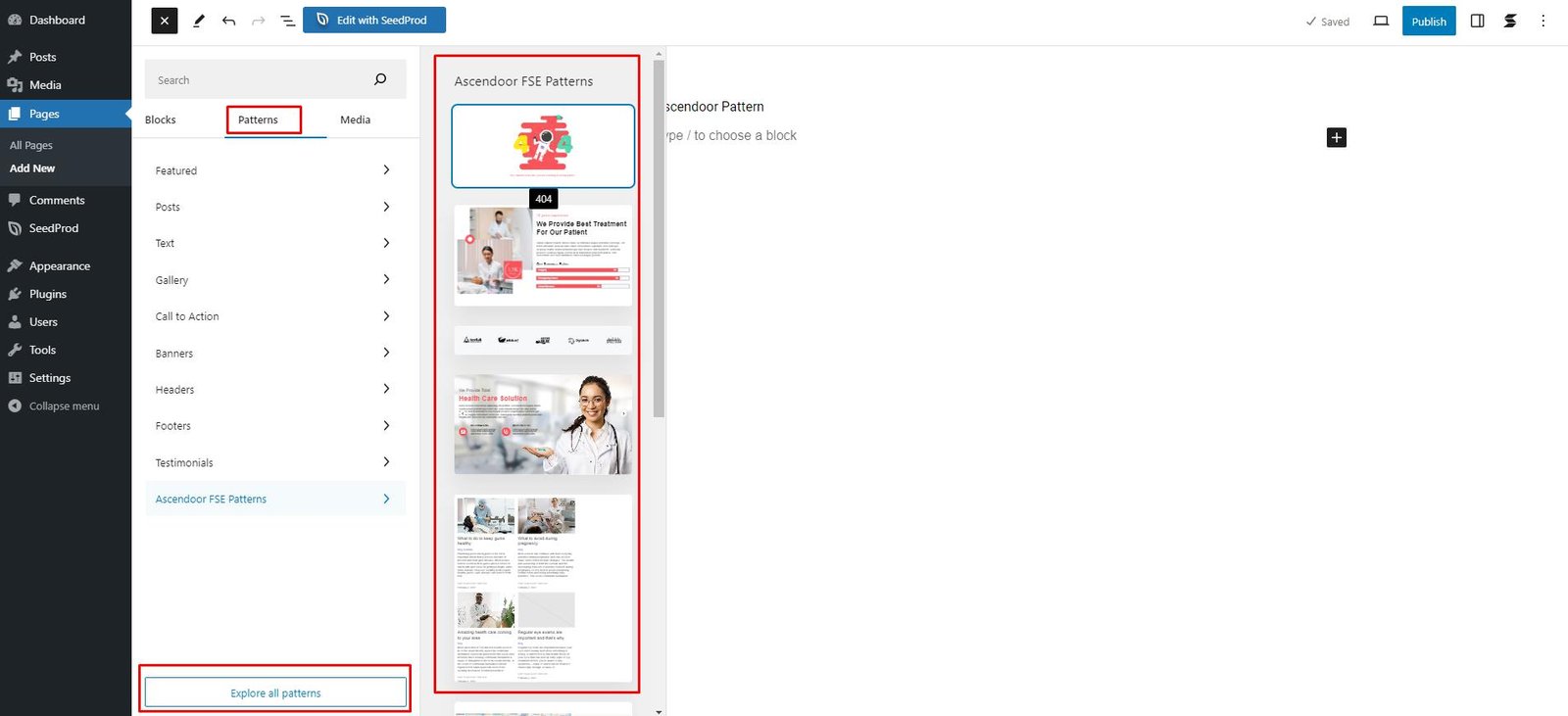
5. Choose the desired pattern/block from the available options and click on it to add it to your post/page.
6. Customize the added block to meet your specific requirements.
7. Finally, save the changes by clicking on Publish.