Ascendoor Logo Slide Shortcode
You can find the shortcode of the logo slide by navigating from Admin dashboard > Logo Slide. You can use the shortcode on the page/post you want to display the logo slider.
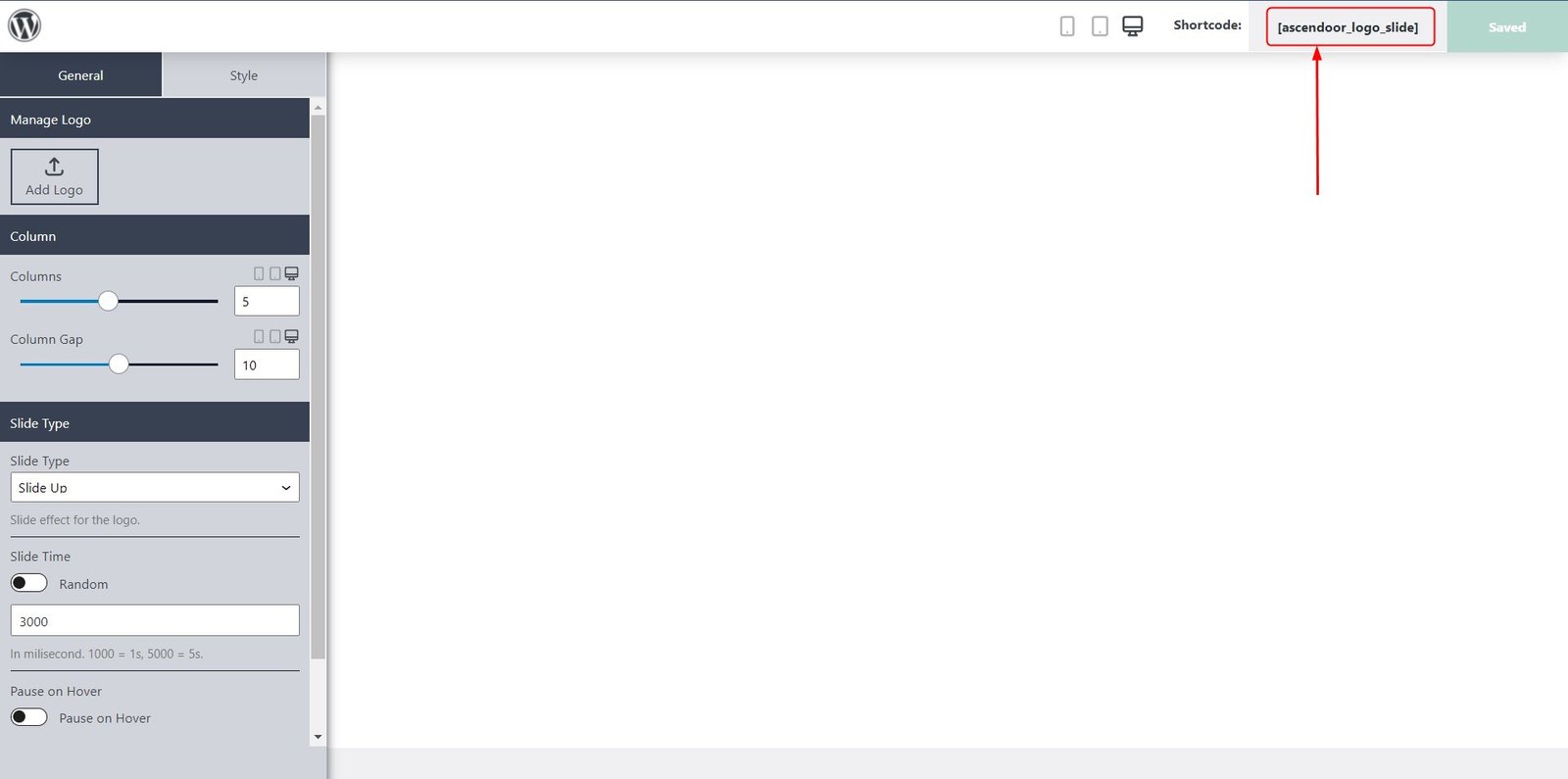
Required Page Set Up
In order to display the logo slider, you can follow the following steps:
- Create a page or you can use an existing page where you want to use the shortcode to display the logo slide.
- Copy the shortcode, add a shortcode widget on the desired page and paste the copied shortcode.