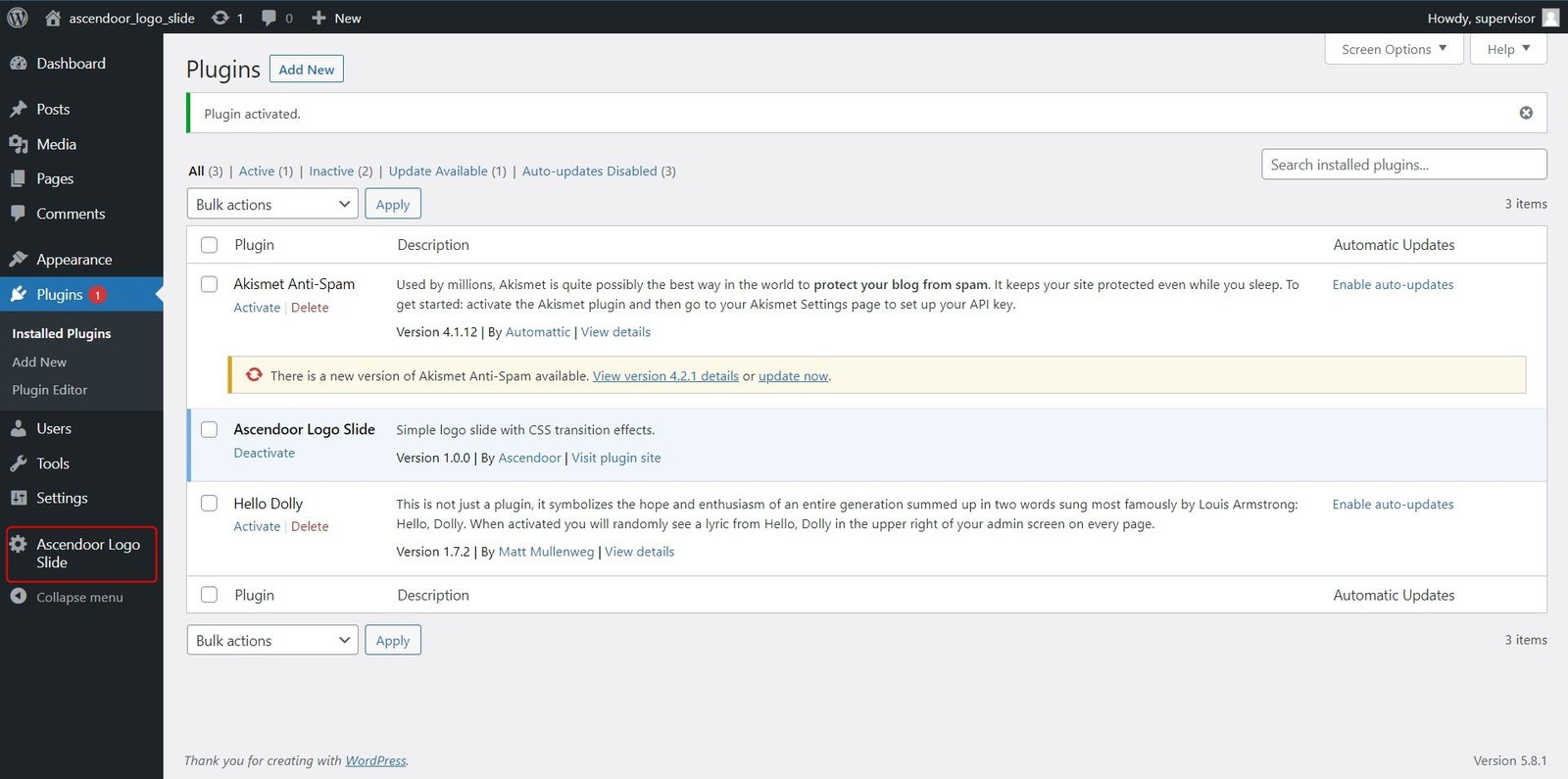System Requirements
Assuming that you have already installed WordPress. We recommend the following to get the most out of the Ascendoor logo slide plugin:
Requires PHP: 7 +
WordPress version: 5.5 +
Approach I: Install from the WordPress.org
You can follow the following steps to install the Ascendoor Logo Slide plugin from WordPress.org:
- To install the plugin, go to your website admin dashboard and go to Plugins > Add new > Search “Ascendoor Logo Slide”.
- Click on the “Install Now” button on the plugin.
- Activate after the installation.
Approach II: Upload and Install through the Admin Dashboard
To install the “Ascendoor Logo Slide” Plugin, download the zip file from WordPress.org or the website.
- After downloading the “Acendoor Logo Slide Plugin“, login to your site’s admin panel.
- Then navigate Plugins > Add New > Upload Plugin.
- Click on choose file, select the “Ascendoor Logo Slide” plugin file and click install.
- Activate the plugin after installation.
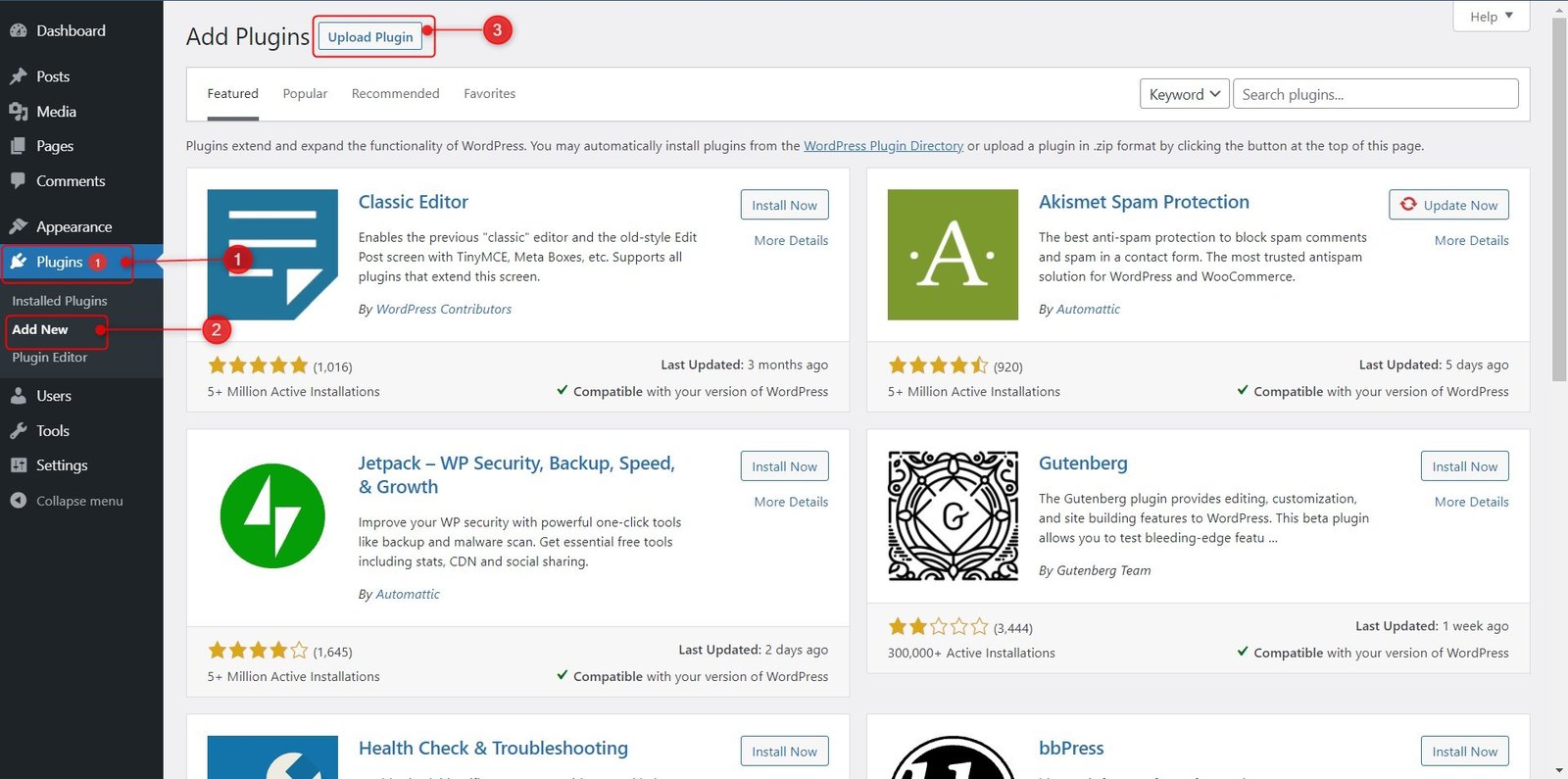
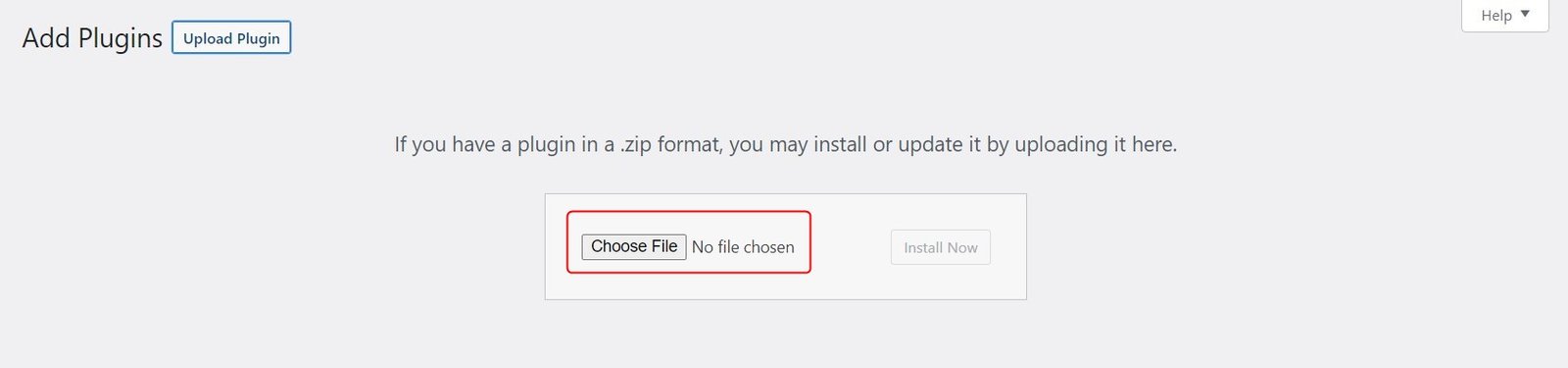
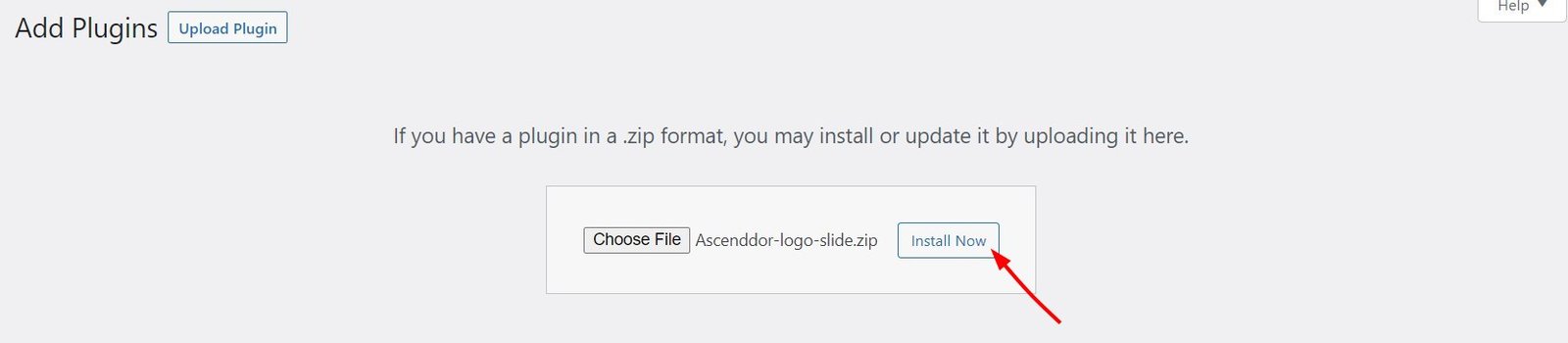
- The installation is successful if you see a new menu -“Ascendoor logo Slide” at the sidebar.